Content
The VIC Editor
Download Interactive PDF of the VIC Editor. This PDF contains clickable areas which simulate the functionality of the VIC Editor software.
Introduction
Creating a VIC case normally begins with opening a template case or another similar case with the VIC Editor. This case can then be modified to generate a new case by adding, editing or deleting actions in the six main tabs of the case: Patient History, Physical Examination, Functional Assessment, Laboratory tests, Diagnostic Imaging and Consultation. Each of the main tabs has sub-menus grouping the actions. For example, Patient History has sub-menus for History of Presenting Illness, Past Medical History, Family History and Psychosocial History. A second case can be opened, and actions can be copied by dragging and dropping them into the new case.
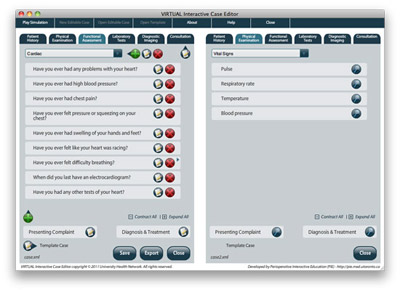
Actions and feedback
Each action has text describing the result of the action, and can also have an associated image, sound or video clip. If actions are essential to ruling in or ruling out the diagnosis, then feedback is entered which will be presented in the debriefing at the end of the case. Feedback is provided if the user selected the action, and if the user did not select the action, providing positive reward for selecting essential findings, and informing the user if they missed essential actions in ruling in or ruling out the diagnosis. Feedback can also be provided for actions that users select that are contraindicated for this patient.
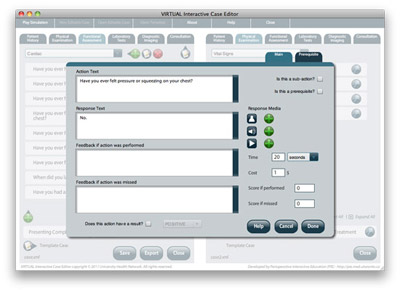
Prerequisites
In many cases there is a recommended order for carrying out actions. Actions can be identified as prerequisites for other actions, and feedback is provided in the debriefing if the action is carried out without having performed the prerequisite action.
Time and Cost
In practice, there are constraints on the time that can be devoted to arriving at a diagnosis. To provide a penalty for carrying out a large number of non-essential actions, each action has an associated time and cost. These are totaled during the patient assessment and compared to a time and cost that would reasonably be expended by an expert clinician.
Score
A score can be assigned to essential actions, with a positive score if the action is selected during patient assessment and a negative score of the action is missed. (Irrelevant actions have neither positive nor negative scores.) The total score is presented during the debriefing and compared to a score that would be expected from an expert clinician.
Diagnosis
When users are confident that they have gather sufficient information to arrive at a diagnosis, they proceed to select the diagnosis from a list of plausible alternatives that could account for the presenting complaint. Each diagnosis entered in this list should indicate if it is a correct diagnosis (there can be more than one problem) and if it is incorrect, feedback should be provided with the findings that rule out that diagnosis.
Treatment
After selecting the diagnosis, the user can optionally be required to select an appropriate treatment (or treatments) from a list. The appropriate treatment(s) should be indicated and inappropriate treatments should have feedback describing why it is inappropriate for this patient.

